In the spirit of “Release early. Release often. And listen to your customers” ( cit. ), even if not so early in term of time since the preview, I decided to release a first drop of the “HQL Intellisense thing” I’m working on. The current version is just able to load an existing mapping assembly, a configuration, help us to write an hql query, submit it to NH and see some results. Here an overall screenshot:
To use it you need to download the bits, and then “create a project” a project is, in the NH Workbench world, a bounch of file representing what we are working on ( and actually is a project in the MSBUILD world. To use the tool now we need at least a working NH configuration file ( your app.config or web config ) and one or more mapping assembly(ies). You add the files to the project by right clicking the project tree: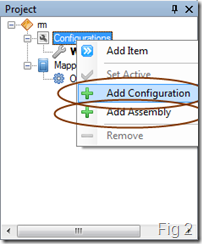
After you added the file you can save the project, so it can be reopened when needed. Please note that the mapping assembly has to be opened from a location containing all the required dependencies ( usually the application folder, or the bin folder ).
After the project is created, you need to compile it before starting to write the queries:
You can compile the project by clicking the button on the toolbar as shown in the picture Fig3
Compiling the project should produce a report in the log area:
If you find the report too verbose, you can uncheck some of the button in the log toolbar. After a successful compilation, we can open a query (hql) document:
This will open a pane in the document area in which we can write HQL queries with some intellisense/auto-completion. Plaese note that, for have the entity completion, after the “from” keyword we need to press ctrl+space to see the completion combo.
Here an example HQL document. After a valid query is done we can submit it to NH and see the result:
The “play” button is enabled only if a valid query ( no errors ) is written in the document. The first and count places are useful to limit the query results.
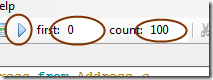 By pressing the play button, you will be able to se the query results ( if any ):
By pressing the play button, you will be able to se the query results ( if any ):
Next steps:
Enjoy !